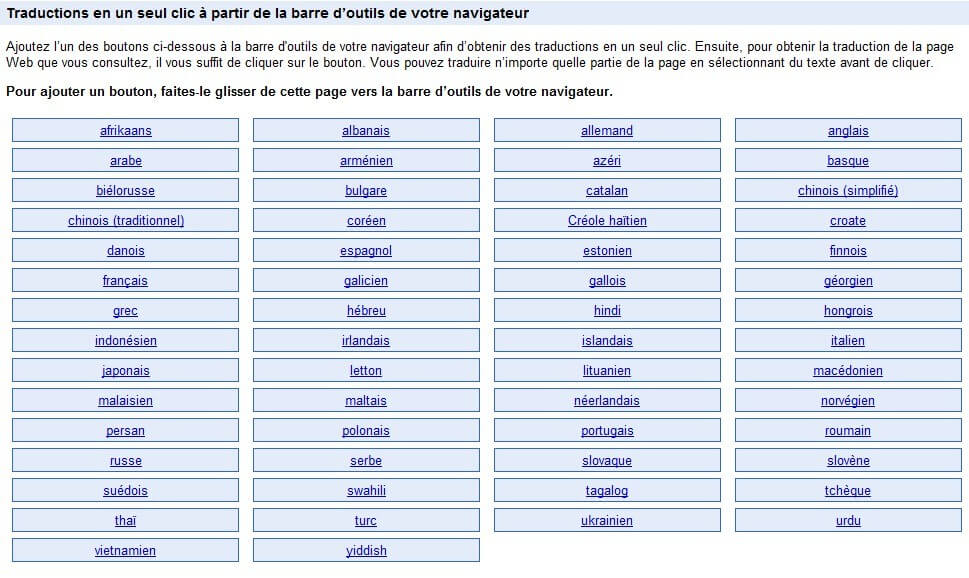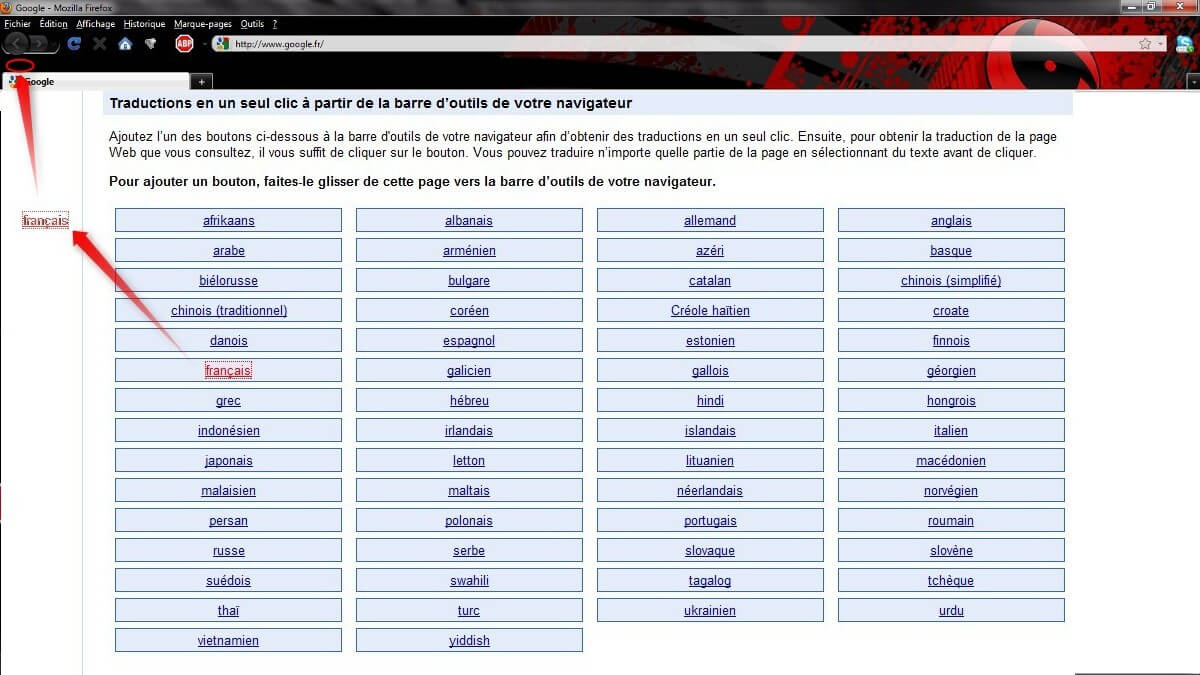This trick lets you translate a web site, a web page, or even a portion of text in the language that you want, with a single click!
The translation will be with the Google translate service, so the translation is not perfect, but it's better than nothing! ;-)
First, go to the tools of Google translation services: link
Go to the part: translations with a single click from the toolbar of your browser
Click on French, and keeping it clicked, drag and drop to your toolbar or your bookmarks toolbar:
This is done, you will see the image of a white sheet (image normally used to indicate a file) appear.
When you have a web page or a website to translate in french, simply click on it! To translate that single part, simply just select with the mouse the part of text you want to translate, click the icon and hop, translated!
Next to the icon, you can also insert a name, for example translation, to do this, make a right click on the icon and insert the name you want in the name field.
Alternatively, you can translate it into a language other than the french, 2 methods:
- During drag and drop, select the other language
- Or after clicking the icon, you can change languages
And voila!