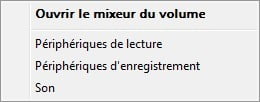You use 2 programs at the same time but the sound makes one of them is too strong compared to the other?
Example: you watch a movie (or listening to music, whatever) that has a low sound (-> you increase the volume) and at the same time you open MSN (-> due to the low volume sound film, you have increased the overall volume, you find yourself therefore with a MSN with sound alerts too large).
Well know that Windows (any, either Xp, Vista or Seven) natively integrates an audio volume manager!
Everybody knows the sound of Windows volume icon, but not necessarily thought to do a right click on the same button to see the options!
![]()
- Right click on this icon
- Click Open volume mixer
- And in the window that appears, you can now adjust the audio volume for each program separately!
Note: To adjust the volume of a programme, needs to be opened until you do the right click on the windows icon.