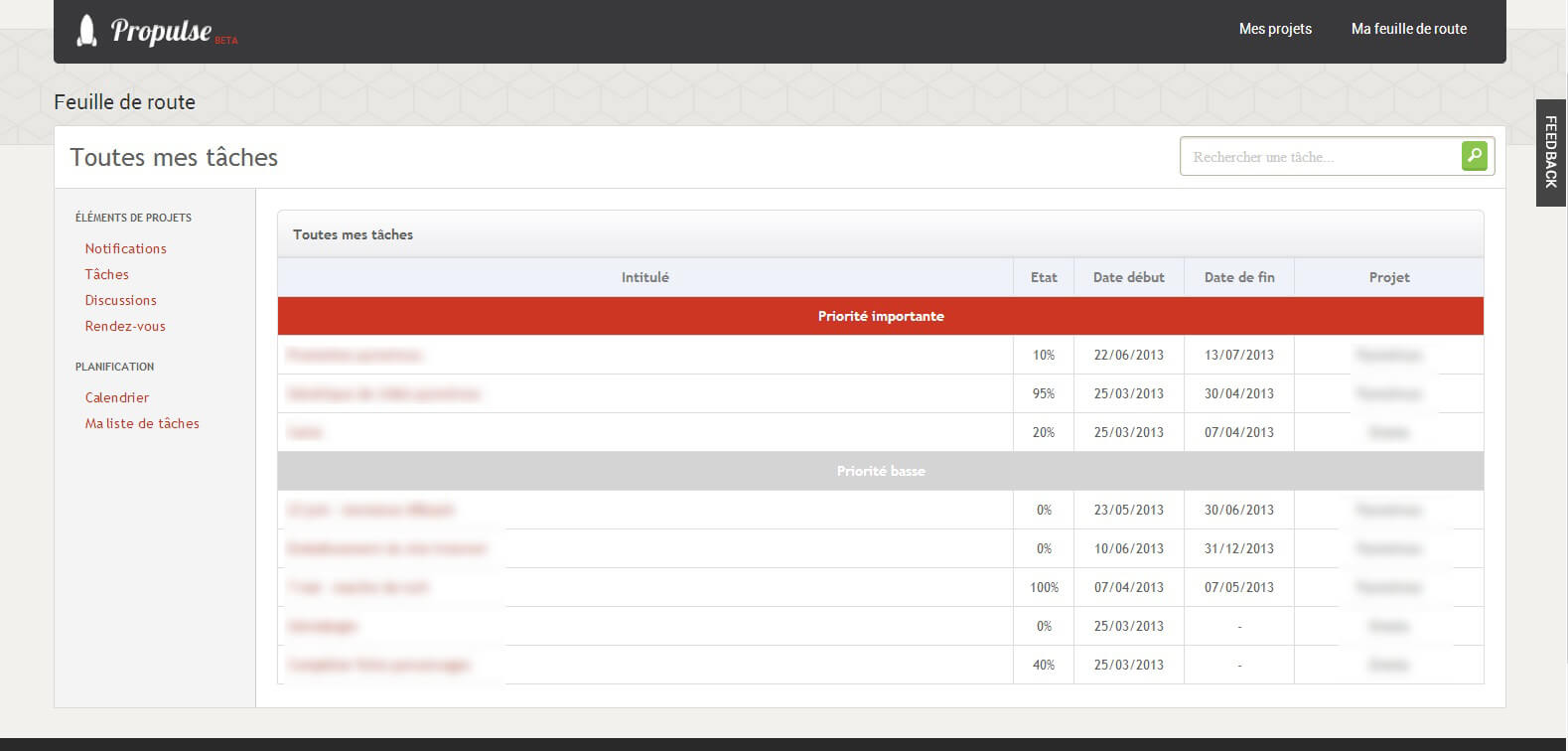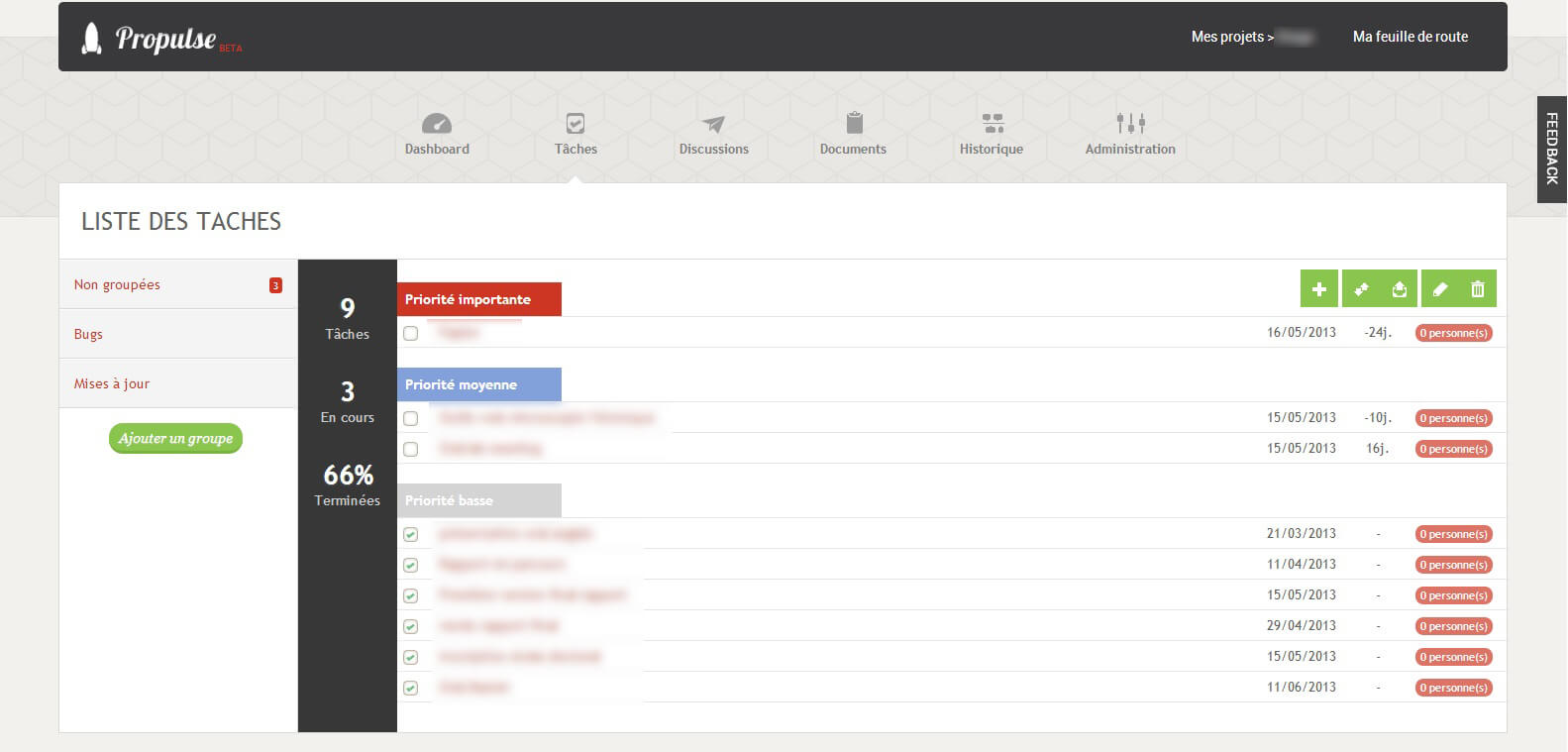Who has never had projects, whether with friends or professional? More there are people involved, and more difficult to organize and coordinate all the tasks it is.
Propels, a website developed by a young french student wants to be an answer adapted to project management. He is currently still with this Beta version, but however already offers many possibilities, I use it also for some months now and announcements regarding future feature additions are promising. So much more that the watchword of the development is the simplicity for the user. Indeed, it is very simple to use, have views of the whole project, or an overview of all the projects in which it participates.
There are already several internet or software sites that are targeted to the management of projects with different approaches. I was able to test any one like for example Launchpas, but none is as easy to use.
With power, it is to manage the smooth running of a project by structuring its implementation, planning its evolution, defining a hierarchy between the various actors in its creation.
The author describe his project in 3 major conductors:
1. The formalization of data relative to a project: you can precisely define and sustainable manner the tasks to be undertaken by each of the members of your team, the date deadline for these tasks, keep the conversations of each Member to archive, share documents,… The information is instantly accessible from any PC. You keep the trace of any activity on the project.
2. Planning: each person involved in a project may know in a few clicks what she has to do, when and until when. You simplify you life and you make life easier for your employees avoiding unnecessary discussions.
3. Exchange and sharing: comment tasks to perform, create discussions between employees, organize appointments, and chat in real-time on "Propels". Define what are members who are party of your team, and what are their rank. A notification system allows you to track all activity and respond quickly to questions from your team.
In practical use, after logging in, we can see our roadmap for the next time that totals all of the project to the one participates.
The roadmap condenses all the necessary information on the whole of the draft to be able to organize quickly to accomplish its tasks.
We can also select a single specific project to see the last updates of members, of the last shares and last task created, as well as the deadlines for all the tasks to which we participate for a project.
For each project, you can add members with more or fewer permissions, such as being able to add tasks, read some discussion… For each project, a dashboard (dashboard) is available and summarizes the activity on the project.
Another advantage to manage an important network of knowledge, there is a members area, an address book that understand sheets member of his friends and for each change project that concerns us, an email is sent to notify us of a change either the addition of a task or other.
In conclusion, I will say that this site allows to respond to actual to organize a project in many different fields while being free and needs no advertising!
Link: in http://www.ppulse.fr/