Recently, Microsoft's messaging service, Hotmail, allows you to create disposable email addresses. In the same way as Yopmail, these email addresses will protect you from spam. With a hotmail address, you can create up to 5 disposable email addresses of your choice, also known as aliases. To create a disposable email address of your choice:
- Sign in to your Hotmail account (not via MSN, log in to your inbox)
- On the left, put your mouse pointer on Inbox, a wheel with 8 pics will appear, click on it
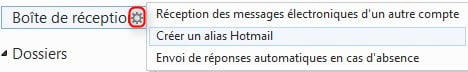
- Click Create a Hotmail alias
- Choose a name and one of the domain names, then click Create an alias
- In order to be able to manage your address – your aliases, I advise you to choose Create a new folder
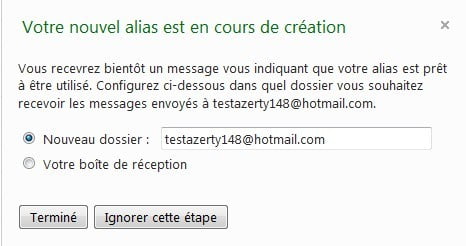 All emails sent to your alias will appear in the alias' name folder. And you'll have an email from Microsoft on your main address telling you that your alias is ready for use. Keep this email carefully, it contains a link allowing you to delete the alias when you want to delete it. If you lose this link, you can always delete the alias via Options- 'Other Options' 'Account Details'' Your email addresses. Note: You won't be able to connect to Hotmail with your aliases, you need to use your main address. And this trick, unlike Yopmail, also allows you to send emails from your alias! For this, you just have to do as usual to create a new email, except that you just have to choose your alias as a sender address!
All emails sent to your alias will appear in the alias' name folder. And you'll have an email from Microsoft on your main address telling you that your alias is ready for use. Keep this email carefully, it contains a link allowing you to delete the alias when you want to delete it. If you lose this link, you can always delete the alias via Options- 'Other Options' 'Account Details'' Your email addresses. Note: You won't be able to connect to Hotmail with your aliases, you need to use your main address. And this trick, unlike Yopmail, also allows you to send emails from your alias! For this, you just have to do as usual to create a new email, except that you just have to choose your alias as a sender address!
