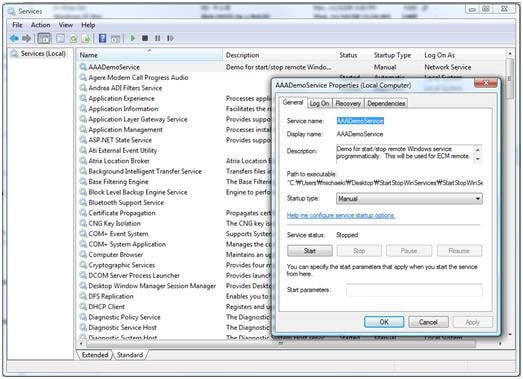When you install software programs in Windows, it may be that these install as a service under Windows and that when uninstalling the program, the present rest service in the list!
To access the list of present services on your computer:
- -> Start menu type services.msc
/! Remove only the services you know that your computer has more need, because the removal is final and its relocation is quite complex /!
- Double click on the service that you want to delete, select the name and then right click and click copy
- Open the DOS command via Start menu, type cmd.exe, and then click
- Type c:sc delete "the service name that you copied"
- And then Enter, and the service is removed (after refreshes the services by typing F5 window)!