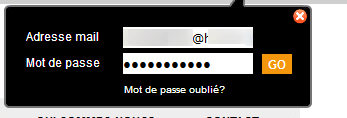The Mozilla Corporation which manages the Firefox internet browser decided to educate users who use its software to be careful when we connect a site to check if it is safe or not. This awareness translates into the presence of a message when you enter your credentials on a site not secure: this connection is not secure. The seized here identifiers could be compromised.
The Mozilla Corporation which manages the Firefox internet browser decided to educate users who use its software to be careful when we connect a site to check if it is safe or not. This awareness translates into the presence of a message when you enter your credentials on a site not secure: this connection is not secure. The seized here identifiers could be compromised.  It's well and good what they did, educate users on security, except that… Ben's point! First of all, to find out if a site is secure or not, it shows at the level of the internet address of the site: unsecured sites are http and secure httpS are. Browsers these days hide this info to put a green dot or a green padlock when it's safe.
It's well and good what they did, educate users on security, except that… Ben's point! First of all, to find out if a site is secure or not, it shows at the level of the internet address of the site: unsecured sites are http and secure httpS are. Browsers these days hide this info to put a green dot or a green padlock when it's safe.  The problem of this awareness, it's that users have nothing to do! And even if they had something to do, what could do? It's only the site manager that can create a secure connection! And usually, those who created it, automatically make a redirect to https automatically. So as lambdas users, you can't Act, apart maybe by changing the site. Big deal, if you register on this site, is that it has something interesting that another does not theoretically… In addition, non-secure sites to which you have saved your credentials to be connected all the time, you are no longer connected automatically! Annoying, especially if you have nothing to do with this security for a manga site, streaming, info, or I don't know what else! "Yes, but security, it's important!" I'm not saying the opposite! But there are several levels. First, he must explain what is this secure connection: to make simple and quick, the secure HTTPS connection, it's as if you have a tunnel between you and the web site, your password is encrypted and can not be intercepted (in principle, because loopholes exist) when you send it. So, this is perfect, especially for bank sites, online shopping, etc… that, I don't disagree. However, on sites that ask you to connect to a profile that is useless apart have access to content that might very well be available to all the world, sites or there is no exchange of banking information, I find it doesn't help! To capture the password is not within the reach of everyone! You have to enter in the network, it is not an easy task! In short, I believe that all sites should not be secure at this point, especially for the site manager, it is a lot of work for little use, except for sites or pass banking info. But above all… If the user's computer is not secure, a connection that is secured between the computer and the web site doesn't help! Let's say that the computer has no antivirus (or even has one, but not up-to-date or not efficient) and it has a keylogger, IE a small program that records everything the person types on his keyboard, this secure connection is anything but completely nothing! The "pirate" has access to the password before even that it is encrypted and sent! This is why I say that there are several security level, and the first is to secure your pc! The security of the connection is not first or last, but does not require a message on all the sites that are not secure, nor a permanent non-remplissage of the login boxes. Especially since another indicator is present with the Green padlock.
The problem of this awareness, it's that users have nothing to do! And even if they had something to do, what could do? It's only the site manager that can create a secure connection! And usually, those who created it, automatically make a redirect to https automatically. So as lambdas users, you can't Act, apart maybe by changing the site. Big deal, if you register on this site, is that it has something interesting that another does not theoretically… In addition, non-secure sites to which you have saved your credentials to be connected all the time, you are no longer connected automatically! Annoying, especially if you have nothing to do with this security for a manga site, streaming, info, or I don't know what else! "Yes, but security, it's important!" I'm not saying the opposite! But there are several levels. First, he must explain what is this secure connection: to make simple and quick, the secure HTTPS connection, it's as if you have a tunnel between you and the web site, your password is encrypted and can not be intercepted (in principle, because loopholes exist) when you send it. So, this is perfect, especially for bank sites, online shopping, etc… that, I don't disagree. However, on sites that ask you to connect to a profile that is useless apart have access to content that might very well be available to all the world, sites or there is no exchange of banking information, I find it doesn't help! To capture the password is not within the reach of everyone! You have to enter in the network, it is not an easy task! In short, I believe that all sites should not be secure at this point, especially for the site manager, it is a lot of work for little use, except for sites or pass banking info. But above all… If the user's computer is not secure, a connection that is secured between the computer and the web site doesn't help! Let's say that the computer has no antivirus (or even has one, but not up-to-date or not efficient) and it has a keylogger, IE a small program that records everything the person types on his keyboard, this secure connection is anything but completely nothing! The "pirate" has access to the password before even that it is encrypted and sent! This is why I say that there are several security level, and the first is to secure your pc! The security of the connection is not first or last, but does not require a message on all the sites that are not secure, nor a permanent non-remplissage of the login boxes. Especially since another indicator is present with the Green padlock.
How to turn off the message "this connection is not secure. The seized here identifiers could be compromised. "under Firefox
- In your address bar, type about: config, and then press your enter key.
- In the message, attention danger, risk

- In the search bar, type: security.insecure_field_warning.contextual.enable

- By default, this is true. Double click on this line to set it to False.
- No need to reboot, it's operational. You won't have the message that will appear.
However, this applies only to the message, not the auto-fill areas of logins in http and so the automatic connection.
How to make forms of connection are filled automatically
Same principle, except that in about: config to look for:
- signon.autofillForms.http

- Double click it to put it here to True.
And here you are!