 These days, downtown, wifi channels are often saturated… especially in 2.4 Ghz. Much less saturated in 5 Ghz, but casually, it gradually starts to fill with the changes of aging equipment and also to the fact that since 2.4 Ghz channels are saturated, people are looking for alternatives. That it is our computers, notebooks, smartphones or even tablets, in the majority of cases, there is no wifi antenna that comes, everything is integrated to the chassis of your devices. It must be said that although the tastes and colors are in nature, we still love asez all what is square, rectangle or round, but less with a "pole" that spring, which again, is less convenient and more fragile! Nevertheless, an antenna that comes out of your device allows you to better capture the airwaves (and / or send waves)! And if you want to capture wifi, no choice, need you a device with antennas! Especially that the wifi is sensitive to obstacles like walls, distance, etc…
These days, downtown, wifi channels are often saturated… especially in 2.4 Ghz. Much less saturated in 5 Ghz, but casually, it gradually starts to fill with the changes of aging equipment and also to the fact that since 2.4 Ghz channels are saturated, people are looking for alternatives. That it is our computers, notebooks, smartphones or even tablets, in the majority of cases, there is no wifi antenna that comes, everything is integrated to the chassis of your devices. It must be said that although the tastes and colors are in nature, we still love asez all what is square, rectangle or round, but less with a "pole" that spring, which again, is less convenient and more fragile! Nevertheless, an antenna that comes out of your device allows you to better capture the airwaves (and / or send waves)! And if you want to capture wifi, no choice, need you a device with antennas! Especially that the wifi is sensitive to obstacles like walls, distance, etc… 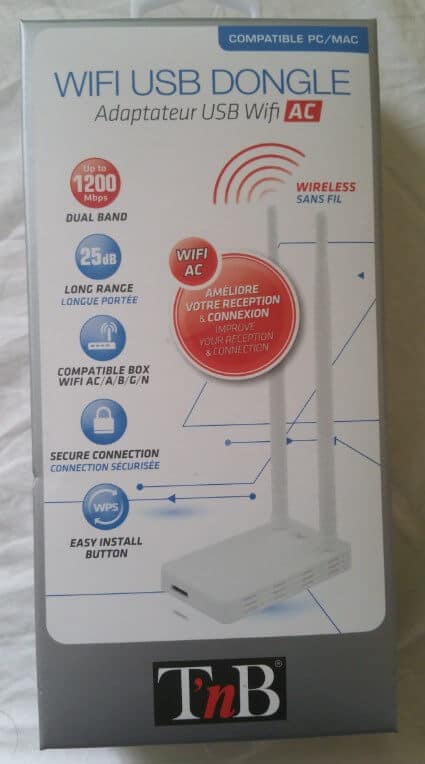
Test of the wifi adapter you nB ADWF1200AC
Whether or not your computer has a card pre-installed wifi doesn't matter, as long as you have a USB port (and if it's a USB 3, is the top), you can use this Wifi adapter. The Assembly is very simple, you just the 2 antennas screw. Note that these 2 antennas are adjustable, which allows you to direct your antennas on about 180 °. These antennas, although omnidirectional can better target some networks depending on the orientation of the antennas, which is not insignificant when you want to capture a lot of ne t
t

 works! And to help place your adapter at best, you have a USB 3 to a 50 meter cable. On the other hand, to install the drivers, need you a CD/DVD player… Because unfortunately, at the time of the test, the driver was not available for download on the site of you nB… Provide the drivers on CD, it's good, but at the present time, there is less and less into computers, DVD players and to be able to download it directly online would have been better! I personally have to search my DVD player who took the dust for at least 5 years to perform the installation, that's a shame! I contacted you nB to share this problem, I hope that they will consider. Once the program is installed and the adapter connected, start the program and it's gone! In short, it's simple. No power switch, once the USB cable is connected, it is turned on. The only button that you have, is on one of the slices, and the WPS button that allows to facilitate the connection between your modem and your adapter to a simple pressure on each of the WPS button. Performance? Well, it's simple: where my laptop detects Wifi, adapter 9 networks you nB ADWF1200AC detects 15! Note that to get the best possible comparison, the adapter is placed in the same place that my pc and the antennas are directed to the sky. The number of wifi networks found together in 2.4 Ghz and 5 Ghz networks. Level speed, it's harder to measure because it is never very stable (you can do 10 times from the speedtests, you will have 10 times different values because it depends on many factors), but from my testing, the speeds are met and once the signal acquired, data transmission is stable. In addition, the adapter does any heat. And is very light (all plastic). In short, I recommend this adapter to all those who want to increase the scope of reception (and shipping) of their wifi as well to have a speed gain if their equipment is aging (but only if your modem is not)! Link: http://www.t-nb.com/fr/reseaux-sans-fil/2951-cle-wifi-ac-1200mbps-3303170081310.html
works! And to help place your adapter at best, you have a USB 3 to a 50 meter cable. On the other hand, to install the drivers, need you a CD/DVD player… Because unfortunately, at the time of the test, the driver was not available for download on the site of you nB… Provide the drivers on CD, it's good, but at the present time, there is less and less into computers, DVD players and to be able to download it directly online would have been better! I personally have to search my DVD player who took the dust for at least 5 years to perform the installation, that's a shame! I contacted you nB to share this problem, I hope that they will consider. Once the program is installed and the adapter connected, start the program and it's gone! In short, it's simple. No power switch, once the USB cable is connected, it is turned on. The only button that you have, is on one of the slices, and the WPS button that allows to facilitate the connection between your modem and your adapter to a simple pressure on each of the WPS button. Performance? Well, it's simple: where my laptop detects Wifi, adapter 9 networks you nB ADWF1200AC detects 15! Note that to get the best possible comparison, the adapter is placed in the same place that my pc and the antennas are directed to the sky. The number of wifi networks found together in 2.4 Ghz and 5 Ghz networks. Level speed, it's harder to measure because it is never very stable (you can do 10 times from the speedtests, you will have 10 times different values because it depends on many factors), but from my testing, the speeds are met and once the signal acquired, data transmission is stable. In addition, the adapter does any heat. And is very light (all plastic). In short, I recommend this adapter to all those who want to increase the scope of reception (and shipping) of their wifi as well to have a speed gain if their equipment is aging (but only if your modem is not)! Link: http://www.t-nb.com/fr/reseaux-sans-fil/2951-cle-wifi-ac-1200mbps-3303170081310.html 
