
Recently, I had this problem: my Wifi connection did not stop to disconnect non-stop (my connection was not stable over a minute!) for an unknown reason, and could not reconnect automatically although automatic reconnection was switched on! Which was very annoying to internet navigation, downloads, games… What!
Windows was unable to diagnose problem, but must say it is not clever of this side-there, he never managed to solve one of my problems the few times and also it detected a!
Since I managed to solve my problem, here I share my solution, especially since I've seen a lot of people who had the same concerns as me without having found solutions, and this for many years, on Windows Xp, Vista, Seven, or even Windows 8!
By dint of test software and tips for you, I thought that it was one of those tests that had caused my computer problem, more so in parallel I also had other concern which came to appear at the same time!
Luckily I was able to find the fault and repair its pop-up disconnections!
__________________________
To find the problem, you must first understand the workings, in (very) large (and simplified), you have 3 parts:
- Your computer and more precisely your wifi card
- Your wifi modem/router that sends waves wifi
- Your internet connection (the wires connecting your House to the world)
(A) If you have a Wifi problem, the 1st thing to check is that your connection is still active. To do this, you have 2 ways:
- usually, you have an icon/diode that tells you that your line is ok or not
- or, you have a fixed PC that is directly connected to your modem, in this case, easy to check your line
If everything is ok this with side-there, so it was either the sending of waves that are the problem, or so the reception! At home, it was a reception problem which was that my wifi cut off without stopping.
(B) on my router, I also have a diode that tells me if wifi is active or not, seen my cuts were made in a short period of time, it was easy to check if it were at the level of the shipment that were problem or if it was the reception. The light is never switched off, so it was the reception!
If you have a problem with the sending of your router, do a reset to reset as it was factory (look at your instruction manual to see how to do) and if that doesnt work, it is direction service!
(C) If you have a reception problem and that you have the same symptoms that I had (disconnect without judgment and impossible automatic reconnection), then you should test my solution:
- Install NetSurveyor, it will scan all devices wifi that your computer can access and you will list the various parameters
- Let it run a few minutes so that it has well discovered all wifi access
- Analyze the results obtained in the 'Channel use' tab. Wifi uses "channels" which are very specific frequencies.
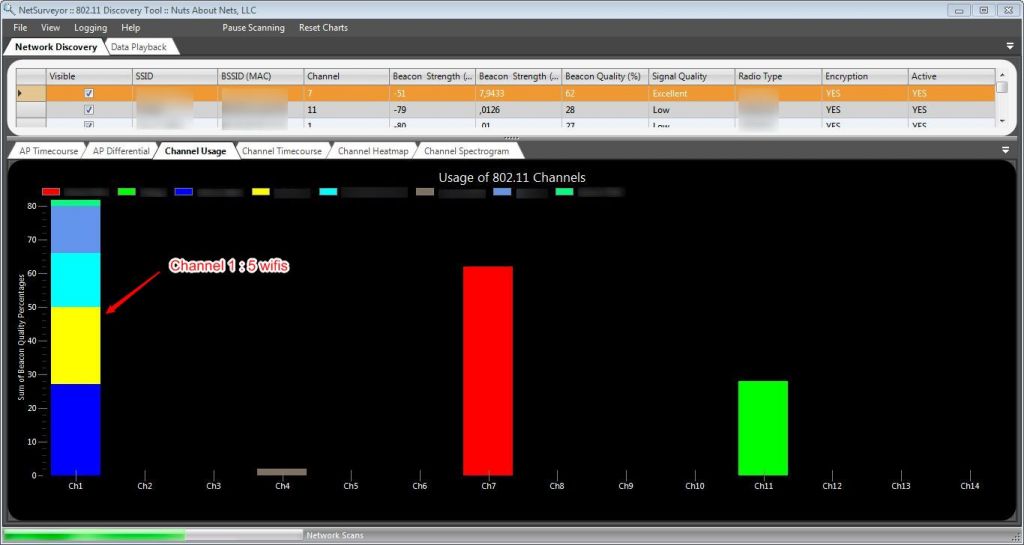
In my environment, I have 5 wifis in channel 1, 1 in the channel 4 and 1 to channel 11, and mine was in channel 3. Since I was alone in the channel 3, it in principle should not be a problem, given that my channel was not cluttered like the channel 1! But it was without knowing that channels overlap! (Like what, you learn every day!)
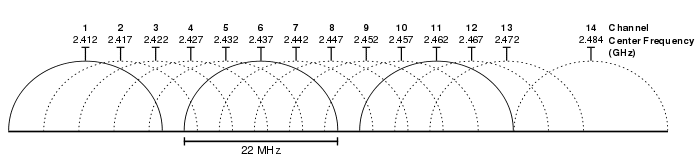
So knowing that the channels were superimposed, the channel 3 were actually crowded somehow by 6 other wifis! I therefore changed it channel and I put it at channel 7, and my disconnection problems have disappeared!
To change channel, you need to go into your router/modem settings and change in the wireless channel settings! (Because there are so many routers/modems, I can only advise you to go see your manual to see how to do!)
I hope that my experience allowed you / you will solve your problem!
