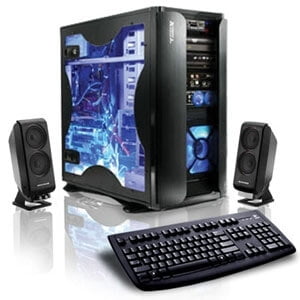
When you buy a new PC already installed, it is all beautiful, brand new with its protections glued plastic with lots of air bubbles…
When you start, you have the surprise does not see as fast as on the paper and you thought…
In a sense, this is normal because he must install the pre-installed Windows… but when the following startup, it is faster than the first time, but not much…
The cause? It is simply the constructors that have added you a result of demo software (that you generally have to pay after 30 days)! Not only these software are gas plants (they do a lot of stuff helpful and mostly unnecessary in intensive), but increasingly, they are limited! And I don't mean pubs, completely unnecessary toolbars, etc…
When it is y knows any computer, this is interesting limit. But when it is y knows a minimum, we know that there are usually (if not always) a better alternative to this software, whether free or paid!
For alternatives, I will speak in a future article.
Here, I would speak of how to clean a new computer in order to get rid of all those unnecessary software and large consumers of space and resources, what is slowing your computer freshly bought.

To uninstall unnecessary programs:
- You can do this manually: Start Menu-> Control Panel-> uninstall a program.
- Or through the software and automatic method:
- Download PC Decrapifier (in English)
- Install it
- Run it
- When he asks "Is this a new PC", click on "Yes"
- Click on "Create Restore Point" (allows you to go back in case of problems)
- Select the programs you want to remove
- And voila!
PC Decrapifier, although only in English, is compatible Windows XP, VISTA and SEVEN.
Here are the TOP 50 software that people desintallent on their new PC:
- MSN Toolbar
- Ask Toolbar
- Norton Online Backup
- Acer Registration
- Times Reader
- Activate Norton Online Backup
- PDF Complete
- eBay Worldwide
- Skype Toolbars
- HP Advisor
- Bing Bar
- Barnes & Noble Desktop Reader
- Easy Internet sign-up
- Dream Day Wedding Married in Manhattan
- Amazon Links
- Drive Encryption for HP ProtectTools
- Smileyville FREE
- Piggly FREE
- Best Buy Software install
- America Online (Choose which version to remove)
- Game Park Console
- Hello
- Norton Internet Security 2005 (Symantec Corporation)
- Governor of Poker
- Amazon.co.UK
- Hotel Dash Suite Success
- Poker Pop
- Luxor 3
- Jewel Quest 3
- World of Goo (remove only)
- McAfee Virus and Spyware Protection Service
- Game Park Console
- Bookworm Deluxe
- HP ProtectTools Security Manager
- Plants vs. zombies
- Cooking Dash (remove only)
- Mahjongg Dimensions
- Norton Internet Security (Symantec Corporation)
- File Sanitizer For HP ProtectTools
- HP Setup
- Corel Home Office 5.0.56
- AOL You've Got Pictures Screensaver
- newsXpresso
- Message Center more
- eBay
- BLIO
- AOL Connectivity Services
- Trend Micro Client/Server Security Agent
- Chicken Invaders 3
- LiveUpdate (Symantec Corporation)
