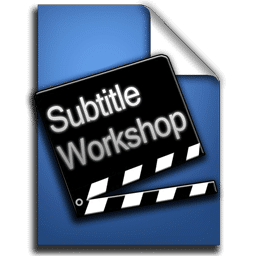 In the vast majority of cases, films/series are of better quality (in terms of voice interpretation) than translated versions… I think especially of anime, or except a few, the original versions are 1000 times better than the French versions! Alas, it is sometimes difficult to find subtitles suitable for your films/series/anime that you download: you already have to find a search engine for subtitles, type the name, choose the language, etc. SolEol makes it all easy for you: a simple drag and drop is enough!
In the vast majority of cases, films/series are of better quality (in terms of voice interpretation) than translated versions… I think especially of anime, or except a few, the original versions are 1000 times better than the French versions! Alas, it is sometimes difficult to find subtitles suitable for your films/series/anime that you download: you already have to find a search engine for subtitles, type the name, choose the language, etc. SolEol makes it all easy for you: a simple drag and drop is enough!
- Download the program: http://eduo.info/apps/soleol
This one is available for Windows, Linux and Mac OS X
- Decompress it somewhere on your computer
- Start the program called SolEol.exe
At the first start, you have the window of options that app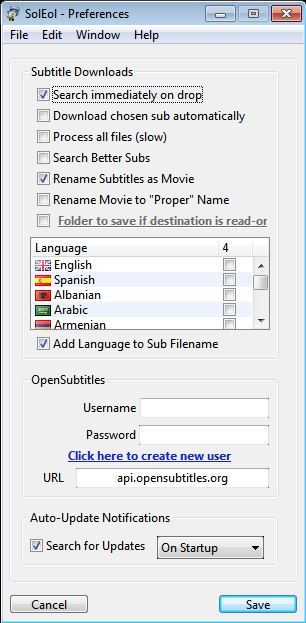 ears: So you have several options such as: search immediately during the transfer, automatically download the subtitles, analyze all the files, look for the best subtitles, rename subtitles as the name of the video file, rename the film correctly, choice of language subtitles of course (you have the option to choose 4 maximum, and English can be unchecked once another language has been chosen), etc. Once you've saved your preferences, you have access to the main window: As y
ears: So you have several options such as: search immediately during the transfer, automatically download the subtitles, analyze all the files, look for the best subtitles, rename subtitles as the name of the video file, rename the film correctly, choice of language subtitles of course (you have the option to choose 4 maximum, and English can be unchecked once another language has been chosen), etc. Once you've saved your preferences, you have access to the main window: As y ou can see, it's very simplified! The first rectangle allows you to search for subtitles by swiping-depositing your film on it (Slide-drop – click on your film and by holding it clicked, drop it in SolEol's window). And hop, if you checked the box "Search immediately on drop", you will have all the subtitles it has found, which only takes a few seconds! The second rectangle is for those who wish to share their subtitle. Ah and I forgot: this little program doesn't even need to be installed on your computer, so it can be transported to any computer! And that's it, good viewing and reading!
ou can see, it's very simplified! The first rectangle allows you to search for subtitles by swiping-depositing your film on it (Slide-drop – click on your film and by holding it clicked, drop it in SolEol's window). And hop, if you checked the box "Search immediately on drop", you will have all the subtitles it has found, which only takes a few seconds! The second rectangle is for those who wish to share their subtitle. Ah and I forgot: this little program doesn't even need to be installed on your computer, so it can be transported to any computer! And that's it, good viewing and reading!
