2 tips about Windows Recycle Bin: (tips for Vista. For seven, see note at the bottom of the article)
1) avoid deletion of the Windows Recycle Bin.
Under Windows Vista was introduced the option "delete" in the context menu (right click) of the Recycle Bin. Its similarity to the option to empty the trash can cause manipulation errors. To empty its Recycle Bin under Vista, simply right-click and choose the empty Recycle Bin option. However, it frequently happens to be wrong and click on the delete option which will remove the Recycle Bin from the desktop.
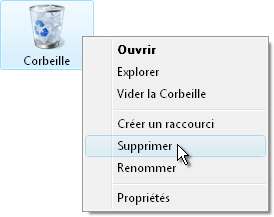
To avoid mishandling, we will make a change in the registry to clear the "delete" option from the Recycle Bin context menu. To do this, simply create a text file with the following content: Windows Registry Editor version 5.00 [HKEY_CLASSES_ROOTCLSID {645FF040-5081-101B-9F08-00AA002F954E} shellDelete] @ = "search" "description" = "removes delete, replaces with Search "[HKEY_CLASSES_ROOTCLSID {645FF040-5081-101B-9F08-00AA002F954E} shellDeletecommand] @ = hex (2): 25, 00, 77, 00, 69, 00, 6, 00, 64, 00, 69, 00, 72, 00, 25, 00, 5C, 00, 65, 00, 78, 00,70, 00, 6C, 00, 6F, 00, 72, 00, 65, 00, 72, 00, 2E, 00, 65, 00, 78, 00, 65, 00, 00, 00 [HKEY_CLASSES_ROOTCLSID {645FF040-5081-101B-9F08-00AA002F954E} shellDeleteddeexec] @ = "[FindFolder ( "%l\ ",% I)]" "NoActivateHandler" = "" [HKEY_CLASSES_ROOTCLSID {645FF040-5081-101B-9F08-00AA002F954E} shellDeleteddeexecApplication] @ = "folders" [HKEY_CLASSES_ROOTCLSID {645FF040-5081-101B-9F08-00AA002F954E} shellDeleteddeexectopic] @ = "AppProperties" for example, you can use Notepad (start and type Notepad in the search fields) or any other editor and make a copy and paste. Then save the file as a. reg extension with a name of your choice. Type: document. reg (not document. reg. txt) then double-click the file to merge it to the registry. Different warning messages will be displayed, click Run, continue, and Yes to confirm the merge. For 1bit more ease, the file is available here (you just need to change the. txt to. reg and then double-click for the merge): download it here the change is immediate, you can see it by right-clicking on the Recycle Bin:
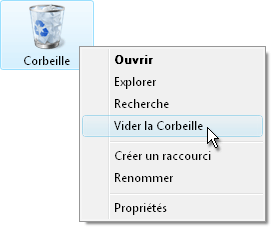
2) find and recover the deleted Windows Recycle Bin.
If you accidentally deleted the trash, it is very simple to make it reappear. Here is the method to recover the Recycle Bin on your desktop. Right click on the desktop. From the pop-up menu that appears, choose "Customize".
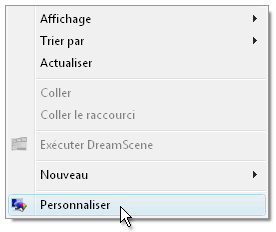
In the window that just opened, click on the link "change desktop icons" in the left part.
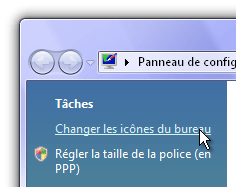
In the "desktop icon settings" window, select the "Recycle Bin" checkbox.
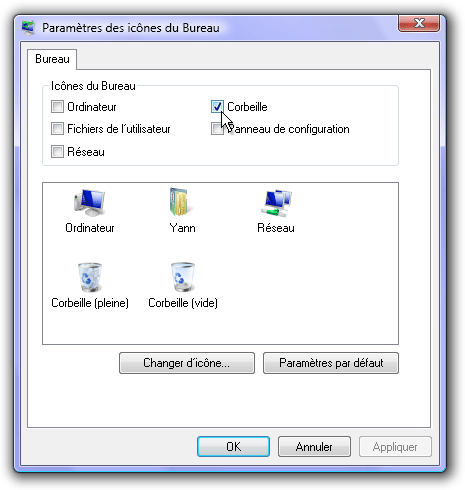
Finally click on the "apply" button and then on "OK". And here's the Recycle Bin back on your desk:-) Note: the trick has not been tested under seven since I do not have seven, but if the options are still present, there is no reason for the method to be different.
