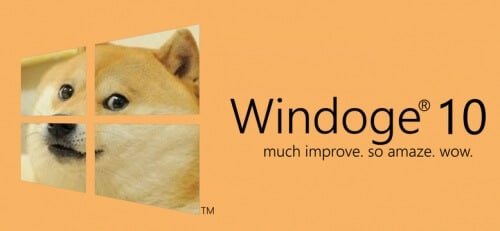
foreword
Nothing is free in this world and Windows 10 is no exception!
Windows 10 is free for anyone with an official version of Windows 7 and 8.1 during the first year of Windows 10. In addition to this temporary free, it is also beneficial for individuals in the long term: Microsoft has announced Windows 10 as the latest operating system, and that it will be continuously updated, whether it is at the security level, functionality, etc.
Of course, few people know what Microsoft is preparing for the future by telling us that Windows 10 will be its last operating system, knowing that there is simply no chance that this is actually the case since Windows is one of their golden egg hens!
One can already ask the question:
Why is the update to Windows 10 free?
Well in reality, it is not! Yes, you don't pay a penny. Yes, you don't give your credit card number.
So how do they do it? It's relatively simple:
- they give you an unfinished product: As they announced as a continuously updated "service" in terms of new features, Windows 10 may be incomplete! Besides those who followed the test versions of Windows 10 before its official release have noticed: they have a scheduled date? No problem, we released it at that time, no matter the bugs present and the lack of functionality!
- Windows forces default to use its own solutions: Microsoft Edge browser by default and which it is difficult to fix, antivirus that disappears during the update and is replaced by Windows Defender which is difficult to disable, etc.
- they follow you with your fingers and eye: Windows 10 continuously records your data and sends it to Microsoft: whether it's what you type on your keyboard, the software you use, the licenses of your software, your wifi access codes, almost everything goes!
So of course we must not become paranoid, some data is necessary by Windows for a good functioning for example for Cortana, or also for statistical purposes. But when you see the amount of data they can send and what it represents, you can't help but be afraid!
Other examples of free
Ask yourself: how did Google, the search engine, generate billions while the service is free? By following you throughout your surf and giving you targeted advertisements! Google knows what you are looking for, where and when, with what kind of computer and operating system, what you click, what you buy, etc… Of course, Google (or rather Alphabet Inc. now) has other sources of revenue.
Even better: Facebook! If I'm not mistaken, he has no other sources of income than his free site! (except for a few paid services that few people use, but they are not the ones that generate billions!)
One thing to admit is that Microsoft still plays partly transparency, because Microsoft gave the possibility to uncheck the tracking boxes during installation, except that they were not in direct access and written in very small. In short, relatively few people have noticed that options can be unchecked.
How do I turn off Windows 10 tracking?
Currently there are several software programs to facilitate this task, I decided to choose one of them because this one has the advantage that its author has made the source code of the program available to all and to know exactly what the program does and that it is continuously updated. Unlike others who do much more, but we don't know what they're doing in your computer. I prefer less and be sure not to have shit that more and so much more than in the final than crap!
The program in question is: Windows Tracking Disable Tools
This allows non-experienced people to disable tracking/spying functions easily, but also to do so in depth at the registry level:
- Click on the link above
- Click on the first run.exe to download it
- Once downloaded, launch the program by double clicking run.exe and launch it into admin mode
- Choose the options you want to disable
- Click Get Privacy
- Restart your computer
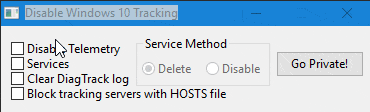
And that's it!
If you ever want to go back, you just have to redo all the steps, but instead of ticking, uncheck, and instead of Get Privacy, it's Revert! In short, nothing complicated.
If you know of other open-source, don't hesitate to share them!
