Today I will present a site specializing in writing fonts, dafont.  When creating graphics, whether it's for invitations, business cards, or directly composing on an image, to create its own forum banner or custom avatar, you'll probably need to write font. The default writing fonts present in the various operating systems, although many, are limited quickly. Especially when you want a banner on the theme of his favorite film or in connection with another popular reference.
When creating graphics, whether it's for invitations, business cards, or directly composing on an image, to create its own forum banner or custom avatar, you'll probably need to write font. The default writing fonts present in the various operating systems, although many, are limited quickly. Especially when you want a banner on the theme of his favorite film or in connection with another popular reference.  At the time I write these lines, the number of fonts (or fonts) proposed on dafont is 21 086, of which 5 678 contain the letters with accents. It opens up a lot of artistic possibilities. There are also symbol fonts, containing no letters but a set of small drawings, most often on a specific theme such as Halloween. The policies are classified into 9 broad categories, themselves subdivided into sub-categories. We find the categories "fantasy", "stranger", "techno", "bitmap", "Gothic", "basic", "script", "symbols" and finally "festivals". If you have a specific idea, there is also a search bar. Let's take an example of the alien League font, which is the one used in Ridley Scott's alien movie. We can see by going into the details of the fonts, all the letters and special characters supported as well as their result with this font.
At the time I write these lines, the number of fonts (or fonts) proposed on dafont is 21 086, of which 5 678 contain the letters with accents. It opens up a lot of artistic possibilities. There are also symbol fonts, containing no letters but a set of small drawings, most often on a specific theme such as Halloween. The policies are classified into 9 broad categories, themselves subdivided into sub-categories. We find the categories "fantasy", "stranger", "techno", "bitmap", "Gothic", "basic", "script", "symbols" and finally "festivals". If you have a specific idea, there is also a search bar. Let's take an example of the alien League font, which is the one used in Ridley Scott's alien movie. We can see by going into the details of the fonts, all the letters and special characters supported as well as their result with this font.  So we have the uppercase letters, the lowercase letters, the numbers, and some common characters. And that is what it can give.
So we have the uppercase letters, the lowercase letters, the numbers, and some common characters. And that is what it can give.  There are so many fonts based on the theme of film, game, book, foreign languages as well as a multitude of imaginary writing fonts created by members registered on dafont. Each of its fonts is downloadable and its installation is simple, on Windows Vista/7 and 8, right click on the file. ttf,. OTF or. FON then install, enough. For all versions of Windows place the font files (. ttf,. OTF, or. FON) in the fonts folder, usually located C:WindowsFonts or C:WINNTFonts. If you are using a Mac, double-click the font file > "install font" button at the bottom of the window. Then finally for Linux, copy the font files into fonts://with the file manager. Easy, isn't it? We can also have access to more resources than just writing fonts. First of all, the authors of the fonts, they are sorted by country, by last registered and by popularity. For each author we can see all the fonts that he put online on the site. What can be handy if a style pleases us well. There is also a forum, available in the 3 languages of the site, namely English, French and Spanish. If we register we can deposit our own creation of police. A "software" section offering a very complete set of paid and free software for font management, font conversions or font creation software.
There are so many fonts based on the theme of film, game, book, foreign languages as well as a multitude of imaginary writing fonts created by members registered on dafont. Each of its fonts is downloadable and its installation is simple, on Windows Vista/7 and 8, right click on the file. ttf,. OTF or. FON then install, enough. For all versions of Windows place the font files (. ttf,. OTF, or. FON) in the fonts folder, usually located C:WindowsFonts or C:WINNTFonts. If you are using a Mac, double-click the font file > "install font" button at the bottom of the window. Then finally for Linux, copy the font files into fonts://with the file manager. Easy, isn't it? We can also have access to more resources than just writing fonts. First of all, the authors of the fonts, they are sorted by country, by last registered and by popularity. For each author we can see all the fonts that he put online on the site. What can be handy if a style pleases us well. There is also a forum, available in the 3 languages of the site, namely English, French and Spanish. If we register we can deposit our own creation of police. A "software" section offering a very complete set of paid and free software for font management, font conversions or font creation software. 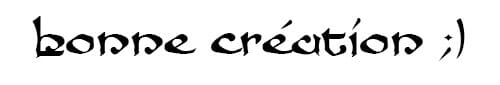 Link: http://www.dafont.com/fr/
Link: http://www.dafont.com/fr/
